An organizational chart, or “org chart”, is a tool used by human resources, recruiting, and even sales and marketing teams to illustrate the relationship and relative ranks of job positions within an organization. This post will tell you everything you need to know about organizational charts and how to create one for your own company or department.
What is an organizational chart?
An organizational chart is used to visualize the internal structure of an organization. Within the organizational chart, the employees and position of each employee is represented by boxes or shapes in a hierarchical structure. Each employee/job title is connected in a tree format showing which employees are part of which departments, and linking them to their direct managers.
What information do you include when creating an organizational chart?
When creating an org chart, you can include as much or as little information as you want. Typically, you’ll include the following:
- Job Title
- Department
- Person’s Name
- Contact Information
- Photo
- Location
How to Create an Organizational Chart?
To create an organizational chart, you’ll want to choose your preferred software tool.
You can use anything from online org chart software to desktop applications to G-Suite tools to create your company’s organizational chart.
List of Org Chart Software:
After choosing your org chart tool of choice, you’ll want to begin by building your organizational chart from the top decision-maker/manager and move downwards.
Steps to Create an Organizational Chart (Sample Org Chart Mapping)
Here’s how to start the org chart creation process using the example of mapping the hierarchy of a large marketing department.
- If you were creating an organizational chart to map out a marketing department, then you would start with the CMO at the top of the org chart.
- Moving downwards, you map out all of the people within the marketing department who report to the CMO. This can be the VP of Demand Generation, VP of Corporate Communications, VP of Social Marketing, etc.
- You would keep moving down the org chart with all of the people who report to the various VPs (messaging managers, influencer/affiliate managers, copywriters, graphic designers, web designers, SEO specialists, etc.), going as far as you want down to various associates and even interns.
How to Create an Organizational Chart: Example
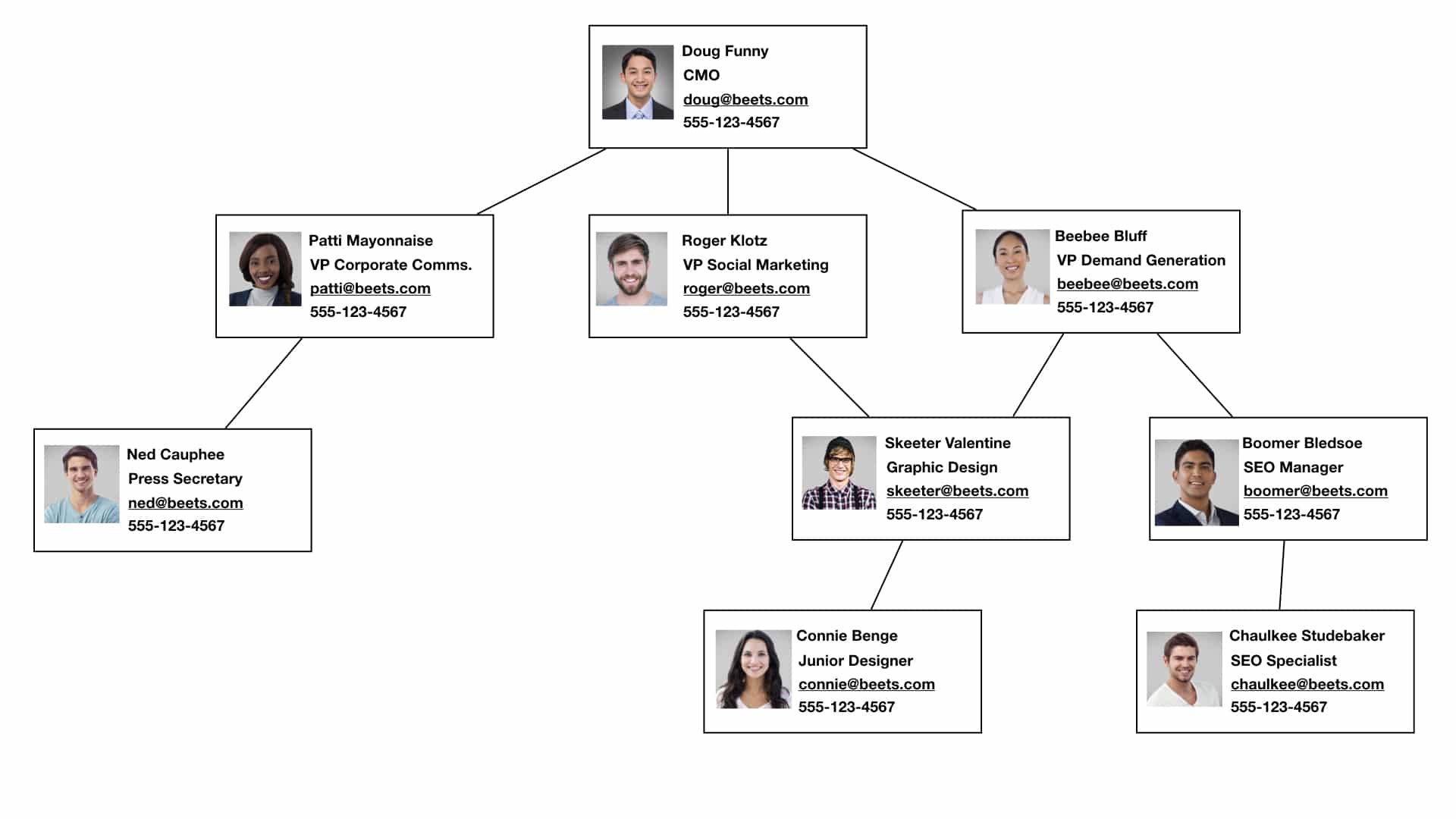
The image above shows an example org chart using the sample mapping from the last section. You’ll notice that the CMO is at the top of the hierarchy and is connected to the various roles and influencers within the marketing department. Keep in mind, that you’ll want to model this after your company’s structure, or by researching target companies for account based marketing or passive candidate recruitment strategies (more info below).
You Created an Org Chart. Now what?
After creating an organizational chart, you’ll want to make sure it’s effectively used. We mentioned that it can be a helpful tool for HR, recruiting, and marketing/sales teams.
Here’s how to use your org chart to greatest effect:
Org Charts for HR
As part of the HR team, you’ll create org charts to help you understand the state of your company. Your company’s org chart will be used to improve communication across departments and teams, to clarify roles/responsibilities, and to help you plan for additional growth and eventual succession.
Org Charts for Sales/Marketing
Sales and marketing teams will create organizational charts to map out the decision makers and influencers to the decision makers who they are marketing/selling to. This is used for account based marketing approaches to create content and messaging that touches all the members of a team that influence a buying decision.
Org Charts for Recruiting
If you’re a recruiter, then you may want to create organizational charts to map the talent of competing companies or talent centers. You’ll use org charts to determine which employees from a competitor may be perfect to poach or approach with job openings at your organization.
Final Thoughts: How to Create an Organizational Chart
Organizational charts are popular tools that have been widely used by HR teams to map out companies and make human resource planning decisions. However, recently we’ve seen org charts become more prevalent as recruiting teams have used them to map opportunities and identify prospective talent.
High performing talent acquisition teams have started to use org charts to strategically plan their passive candidate sourcing strategies. Your recruiting team can leverage passive candidate engagement strategies with tools such as Lever Nurture in conjunction with org charts to attract and convert talented passive candidates. Click here to see how Lever Nurture can help you market your company and opportunities to attract high performing talent.
